Feature History
You can view a part's geometry by moving backwards and forwards in the feature history. Move the history indicator  in the part's feature tree to display the geometry of the part formed by the features above the indicator in the working window.
in the part's feature tree to display the geometry of the part formed by the features above the indicator in the working window.
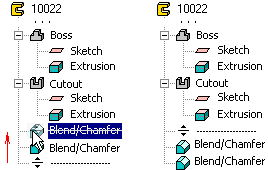
You can also reorder features, delete the feature history above the history indicator or add a feature at the position of the history indicator in the feature history.
