Drawing Direction of Slashes for Vertical Dimensions
You can specify which way the slashes at the ends of vertical dimension lines are drawn in the system settings. By default, the slashes are drawn for horizontal and vertical dimension lines as follows:
- Select
 >
>  Preferences
Preferences 
 Edit. The Vertex
Settings dialog box is opened.
Edit. The Vertex
Settings dialog box is opened. - Do either of the following:
- Use the end-user view
- Clear the Administrator's View checkbox.
- Open the branch Dimensions/Dimension lines.
- Select Dimension lines.
- Select or clear the check box Flip slashes. By default, the
check box is empty and the slashes are drawn for horizontal and vertical dimension lines
as follows:
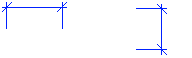
When the check box is selected, the slashes at the ends of vertical dimension lines are flipped.

- Use administrator's view
- Select the Administrator's View checkbox.
- Find the keyword: meas_end_scale.
- Change the keyword option flip_slashes. With the default value as flip_slashes= 0, the
slashes are drawn for horizontal and vertical dimension lines as follows:
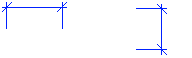
When flip_slashes= 1, the slashes at the ends of vertical dimension lines are flipped.

In such a case, the keyword will be in the following format:
meas_end_scale= 0.9 1 0.09 0.9 1 1.0
- Confirm by clicking OK.
- Restart Vertex.
