Divide a Horizontal Structure into Parts
You can cut the selected structures by clicking the points of the cutting line.
- Click the points of the line so that the line reaches from one edge of the structure to
the other. The line can be a polyline.
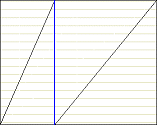
- Cut a rectangular area inside the edges of a horizontal structure by clicking all the
corner points of the area.
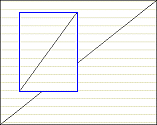
- Select the structure.
- Do either of the following:
- Select Plane Structure | Volume |
 Clip.
Clip. - Right-click to open the context-sensitive menu, and select
 Clip.
Clip.
- Select Plane Structure | Volume |
- Indicate the clipping polyline.
- Select Confirm.
 Note
Note
- The program projects the cutting line to the basic layer of the structure in the viewing direction. If you have selected the detailed representation in use, and you select the start or end point of the cutting line on the edge line of the structure, the layers above or below the basic layer may be left uncut.
- When you cut an area in the model, first select a view where it is easy to select the area
and the cutting line. For example, select
 Top View from
the tool strip.
Top View from
the tool strip. - You can reunite the cut areas with the function Merge Areas.
