Material Report to an Excel File
Generate a material report to a Microsoft Excel file (xlsx). The source of the report is an XML file (components.xml) to which all the materials of the project have been collected. The program checks that the source file is up to date, and recollects the materials, if necessary.
The components and attributes to be collected from the file, as well as the data sorting and the sheet layout, are defined in a template report, which is an xlsx file. The basic software delivery includes preset template reports saved in a component library.
- Do either of the following:
- Select Output | Materials |
 Excel
List.
Excel
List. - Select the function in the project's document browser:
- Move the cursor over the title Reports.
- Right-click to open the context-sensitive menu.
- Select
 Excel
Lists.
Excel
Lists.
- Select Output | Materials |
- Select the library (A), selection group (B) and template report (C) in a dialog box.
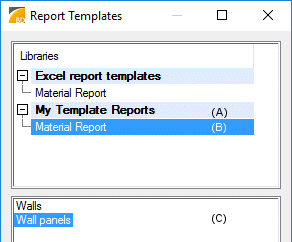
- Confirm by clicking OK.
The material report is opened in Microsoft Excel. The file is saved in the project folder. You can open the report also in the project's document browser. open the Reports branch in the document browser, and double-click the name of the report.
 Note
Note
- If you wish to edit or create new template reports, create a template report library of your own. You can create new template reports by using the template reports of the system as an example.
