Edit a Feature
Framer
You can use this function to edit the properties of a joint or notch feature. The properties are edited in the database view. The properties to be edited are similar to those used when adding a feature.
- Select a profile.
- Select Profile | Feature |
 Edit.
Edit.The program marks the features of the profile with diamond-shaped grip points.
- Move the cursor close to a grip point to activate it.
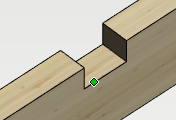
- Right-click to open the context-sensitive menu.
- Select Joint Properties.Note: If the function is not available, the feature has no editable properties.
- Edit the properties in the database view.
Note: The function cannot be used to edit a notch made with a machining part. You can edit the notch by editing the machining part.
