Stretch an Object From the Grip Point
You can change the length and direction of the object by moving the round grip points. If the object is an area, for example a floor, you can move an edge of the area by moving a mid-point grip, or change the shape of the area by moving the corner point grips.
 You cannot stretch an object bound
with a constraint using this function. Constraints are used in designing a parametric building
model.
You cannot stretch an object bound
with a constraint using this function. Constraints are used in designing a parametric building
model.
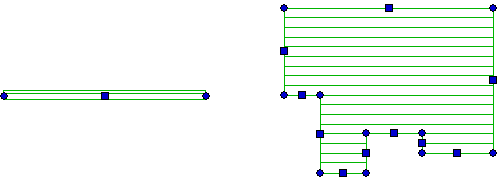
- Select an object.
- Click the grip point.
- Select a new location for the grip point.
 Note
Note
- Use the context-sensitive menu function Stretch in following cases:
- If you want to stretch a horizontal structure in horizontal direction thereby changing its pitch. When you stretch a horizontal structure using the grip point, the structure is always stretched in its original direction and the pitch is not changed.
- If you want to stretch several objects at once. Select the objects by limiting an area.
- Please note when editing the floor shape, that if the Automatic Floors setting is enabled, the program always automatically regenerates the floor when you edit or update the floor plan by moving walls, for example. Changes made to the floor shape by moving the grip points will not remain in regeneration.
