Drawing Limits
The drawing limits are indicated by a continuous line in the drawing window.
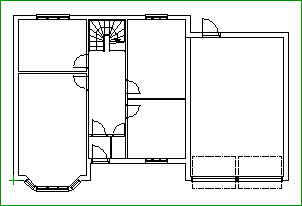
You can toggle the visibility of the drawing limits as follows:
- Select
 >
>  Preferences >
Preferences >  Drawings, Models.
Drawings, Models. - Select the View tab.
- Select or clear Drawing:
 Show Drawing Limits
Show Drawing Limits
Note:
- You can change the limits of a drawing and keep all objects within them by pressing Shift+A. After this, all objects will be visible in the working window. If the drawing includes a sheet, the drawing limits are set around the sheet.
- You can define the properties of the drawing limits, such as margins inside the limits, or you can click the drawing limits in the drawing. Select View | Settings |
 Draft, and the Drawing Limits tab of the dialog box.
Draft, and the Drawing Limits tab of the dialog box.
