Selecting the Reference Line
Use this function to set an element in the direction of the selected reference line. The selected direction of the line determines the angle. Alternatively you can press F8 and enter an angle value.
 Note
Note
- When you are moving a single line, the line position is determined as shown in the example
below.
(A) = the line to be moved
(B) = reference line
(C) = the position of the line to be moved after selecting the reference line.
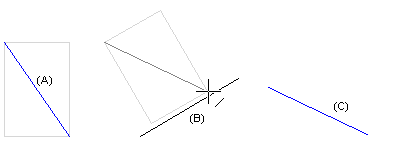
If you want to move the line (A) so that it is parallel to the line (B), use the function
 Select reference line and
angle.
Select reference line and
angle.
