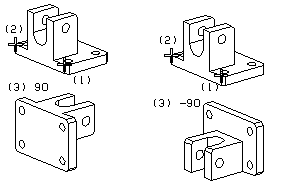Rotate Around Two Point Vector
Use this function to rotate an object around a vector defined with two points. The vector is defined by the selected start and end points of the axis. A positive vector direction always exists from the start point of the axis to its end point. The value of the rotation angle determines how much the object is rotated around the vector. The "right hand" rule determines the positive rotation direction of the element. Select a function from the auxiliary menu.
- Select the axis start point
- Select the axis end point.
- Type the rotation angle.
The value of the rotation angle has been set as 90 and -90 degrees