Copying a Hole
Framer
- Select the source truss, from which you want to copy the hole.
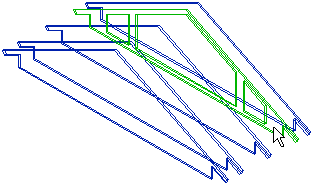
- Select Truss | Truss |
 Copy Hole
Shape.
Copy Hole
Shape. - Select
 Copy
hole from the auxiliary menu.
Copy
hole from the auxiliary menu. - Select the target trusses, to which you want to copy the hole.
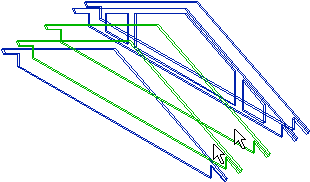
- Select Confirm.
- If there are several holes in the truss, the program opens the envelope drawing of the
truss, where you can click the hole to be copied.
The hole is copied to the selected trusses.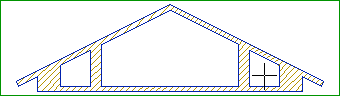
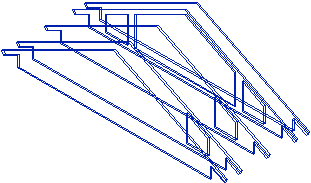
- Quit by pressing Esc.
 Note
Note
- The shape and location of the hole are copied from the source truss, but the program will
copy the hole to the target truss only if following conditions are met:
- When the hole has been copied, the edge line of the target truss is remained as an unbroken line chain.
- The hole will not divide the truss in pieces.
- You can copy all the holes at once with the function Copy a Truss Shape.
- You can remove all the copied holes with the function Delete a Hole or a Notch.
