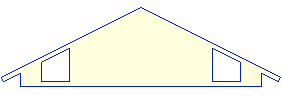Delete a Hole/Notch
Framer
You can use this function to delete a hole or a notch from a truss. Click the hole or notch to be deleted in the model window.
- Activate the model window.
- Select one or more trusses with a similar hole.
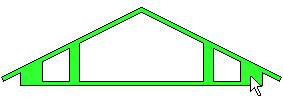
- Select Truss | Truss |
 Edit Shape
Edit Shape 
 Remove Hole or
Notch.
Remove Hole or
Notch. - Click the hole to be deleted in one of the trusses.
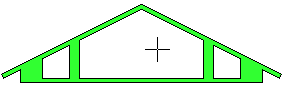
The program deletes the hole from all the selected trusses.