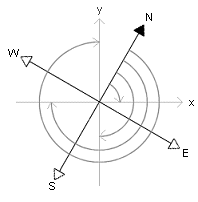The Thermal Insulation Components Database View
The database view displays the data regarding the walls selected for energy calculation, detected horizontal structures as well as exterior doors and windows. The data regarding structures of one type are displayed on one line; for example, the data regarding any walls of the same type are displayed on one line with their respective areas combined. Any windows of the same type on a wall facing one direction are displayed on one line with their respective areas combined.
- Structure type
- The type of a building component may be one of the following:
- Material Code
- The material code of a building component is retrieved from the structure library.
- Dir
- The compass directions of building parts using abbreviations.
- Angle
- The compass direction of a building component in angles. North is 0 degrees.
- Area
- The combined area of building components.
- Glass area
- The combined area of glass in building components (windows, doors).
- U value
- The U value of a building component is read from the structure library.

 By default, north is located at the
top of the window and south at the bottom of the window. You can define directions that
differ from the default by determining the north direction before energy calculation. See
By default, north is located at the
top of the window and south at the bottom of the window. You can define directions that
differ from the default by determining the north direction before energy calculation. See