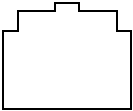Example of optionalizing the locating point
The following example presents a situation where the alternative position of an option can be useful. The original house is a simple rectangular floor plan.
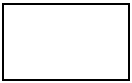
Following options will be defined for the wall:
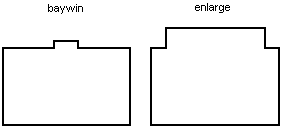
By optionalizing the locating point of the baywin option, a third alternative for the floor plan can be created. In the figure below, both options baywin and enlarge and the alternative position of the baywin option are active.
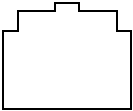
The options are defined as follows:
- Cut the wall to be optionalized at four locations:
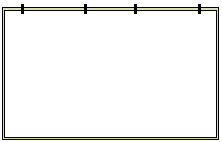
- First design the baywin option. Select the part of the wall in the middle and select the locating point as shown in the figure below. Design the bay window by adding, cutting, deleting and trimming walls. Associate the new walls to the option. You can leave the option active.

- Design the enlarge option. Select the parts of the wall highlighted in the figure below. Select the locating point and design the enlargement as shown in the figure.
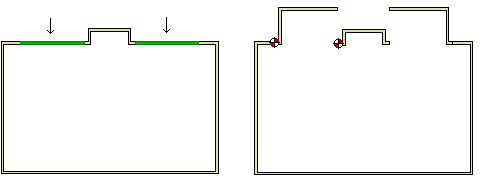
- Define the alternative position for the locating point of the baywin option. Select the alternative location as shown in the figure below. Select the option condition enlarge for the alternative position.
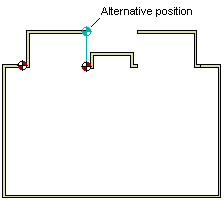
- When you select both the baywin and enlarge option to be tested or solved, the alternative position of the baywin will be activated.