Option Condition for Components on Stretch Area Dialog Box
Option System
When defining a stretch option, select the option conditions in the Option Condition for Components on Stretch Area dialog box.
Dialog Box Options
- Option condition
- Select the option to which the stretch will be applied. When you solve the option the program stretches the elements inside the stretch area.
- Option information: Option Description
- Type description of the option and its conditions in the text field.
- Dx
- Enter the offset in the x axis direction. Consider the stretching direction (positive or negative x axis direction). Use a "-" sign, if necessary.
- Dy
- Enter the offset in the y axis direction. Consider the stretching direction (positive or negative y axis direction). Use a "-" sign, if necessary.
- How to stretch floors, ceilings and roofs
- If the area to be stretched includes sloping horizontal structures, you can select whether the structure is stretched in the horizontal direction or in the sloping direction. Select either of the following:
- Stretch in all drawings
- When you want to stretch the entire building, select the Stretch in all drawings check box. The system will stretch components on the stretch area in every drawing-model pair of the project.


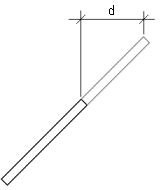 d = Dx or Dy
d = Dx or Dy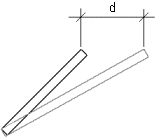 d = Dx or Dy
d = Dx or Dy If a detailed configuration has been selected for the structure by expanding the layers, the relative positions of the edges will not remain in horizontal stretching.
If a detailed configuration has been selected for the structure by expanding the layers, the relative positions of the edges will not remain in horizontal stretching.