Define a Mirror Line
Option System
Use this function to define a reversal axis which will be needed for the reverse building option. You can reverse the whole building about the axis you define. You can add the reversal axis to any of the drawing-model pairs of the projects.
- Select Options | Mirror Line |
 Define.
Define. - Select the start point of the mirroring line (A).
- Lock the cursor, if necessary.
- Select the end point of the mirroring line (B).
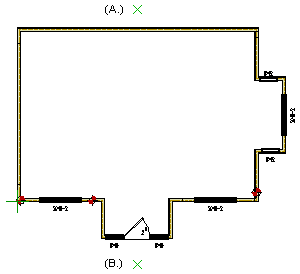
 Note
Note
- You can define only one reversal axis at a time to the floor plan. If you want to change the location of the reversal axis, select the Defining mirroring line function again. The old axis will be automatically removed.
- You can hide and show the location of reversal axis with the Mirroring line display on/off function.
