Edit Slope
Piping Design
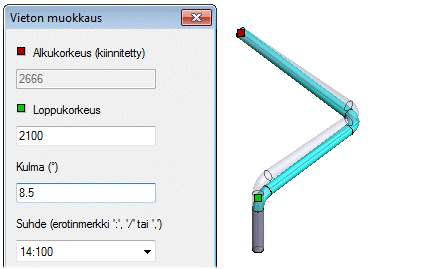
- Select Modeling |
 Pipe
Pipe 
 Slope.
Slope. - Select the pipe line search:
- Find the entire pipe line. All horizontal sections of the line
are edited.

- Find the pipe line section. The search targets the pipe line
section in the same Z plane.

- Find in the pipe line section between two elbow components.

- Find the entire pipe line. All horizontal sections of the line
are edited.
- Indicate the pipe component or pipe line that you want to edit. Shown in the model:
 Start elevation
(fixed)
Start elevation
(fixed) End elevation
End elevation - Edit the slope data in the dialog box.
The other values are updated automatically when you change any of the values in the dialog box.
- Accept by clicking OK.

