Inch Conversion Settings
Define the presentation method and precision of an inch dimension in the dialog box options.
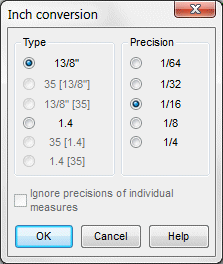
Dialog Box Options
- Type
- Defines the presentation method of an inch dimension. Select a suitable option.
- Precision
- Defines the display precision of an inch dimension. Select a suitable option.
- Ignore Precisions of Individual Measures
- Dimension-specific inch conversion precisions are not taken into consideration when this checkbox is selected. If the checkbox is empty, dimension-specific conversion precisions are kept. This function is available when you are converting the existing dimensions in a drawing into inches by using the function
 Convert Dimensions to Inches
Convert Dimensions to Inches
Note:
- If the distance to be converted is less than 1 inch, only fractions of an inch are included in the dimension by default, for example 3/4". If you want 0 to be the first dimension figure, for example 0 3/4", add the keyword suppress_zero_inches= 0 to the draft keyword group.

 You can define a dimension-specific conversion precision as a dimension property. Select a dimension and the function
You can define a dimension-specific conversion precision as a dimension property. Select a dimension and the function 