Set Hatch Origin (2D)
Click the new zero point to the added hatch, where the hatch starts.
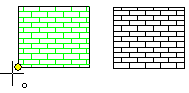
- On the
 tab, in the Hatch
group, click
tab, in the Hatch
group, click  Set Hatch
Origin.
Set Hatch
Origin. - Click the position of the origin (zero point), where the hatch starts.
- Select Confirm.
Define the zero point in the Hatch dialog box
Click the position of the origin:
- In the 2D drawing
- In the model drawing, in the section view
As an example - 2D drawing
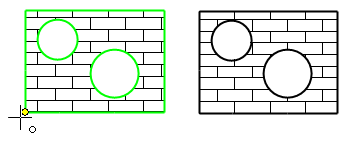
As an example, Model drawing
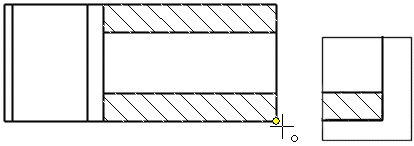
- Do either of the following:
- Double-click the hatch.
- Select the hatch, and select the contextual toolbar function
 Properties.
Properties.
- In the Hatch dialog box, click the Origin button.
- Click the position of the origin (zero point), where the hatch starts.
- Select Confirm.
