Add the Holes To the Hatch One by One
You can add holes to hatch by clicking the edge lines one by one. This requires the edge lines of the single or several hole lines exist.
The edge line of the hole must be a closed line.
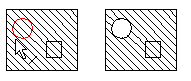
- On the
 tab, in the Hatch
group, click
tab, in the Hatch
group, click  Add
hole.
Add
hole. - Select the hatch.
- Select a single or several closed edge line of the hole.
- Select Confirm.
Add the holes in the Hatch Dialog Box
You can add the hole to the hatch, after you have drawn the hole as the closed edge line.
- Do either of the following:
- Double-click the hatch.
- Select the hatch, and select the contextual toolbar function
 Properties.
Properties.
- In the Hatch dialog box, select Add.
- Point the edge line of the hole. If there are more than one holes in the same hatch, select the edge lines one by one.
- Select Confirm.
