Trim Lines to a Reference Line
Trim all selected line elements to a single reference line.
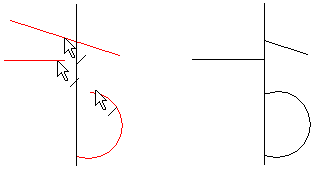
- Select Drafting | Line Tools |
 Trim Lines to a Reference Line.
Trim Lines to a Reference Line. - First select the line to which the lines are trimmed.
- Select the end of the line to be trimmed. When necessary, the selected line continues to the target line, or the line section is deleted.
- Select Confirm.
Note:
- You can also trim a line with the geometric constraint, Identical.
