Adding an NSO Keynote
In addition to general keynotes, you can add NSO keynotes to a drawing by selecting them from the NSONOTES database under the project.
As when adding a general keynote, a symbol displaying the keynote number and/or type is added to the drawing. You can add the legend for the keynotes as a table in the drawing. You can also add the keynote in the drawing as a regular reference line text without a symbol.
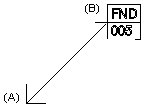
- Select Drafting | Tools |
 Insert Keynote
Insert Keynote 
 Insert NSO Note.
Insert NSO Note. - Select the keynote in the dialog box.
 If the keynote type is a question mark (?), select the type from the list into which all the general keynote types are collected from the KEYNOTES database.
If the keynote type is a question mark (?), select the type from the list into which all the general keynote types are collected from the KEYNOTES database. - Select text properties for the symbol.
- Click a location (A) for the start point of the reference line. Depending on the settings, the start point is marked with an arrow or a circle. The default is a circle.
- If necessary, select the auxiliary function
 Meander line, and select the other points of the reference line.
Meander line, and select the other points of the reference line. - Click a location for the text (B).
- Quit by pressing the Esc key.
 Note
Note
- The symbol of the reference line's start point (arrow or circle) and other default parameters of keynotes are defined in the DRAFT keyword group with the keynote_params keyword.

