Relocate a Material
You can align a material's hatch and change the size of the hatch by relocating the material.
- Activate the model window.
- Select the structure (wall, horizontal structure, roof).
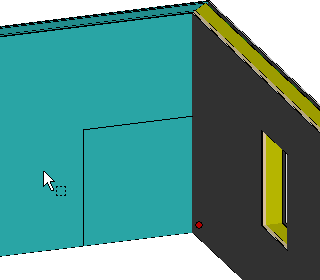
- Select a layer or layer part.
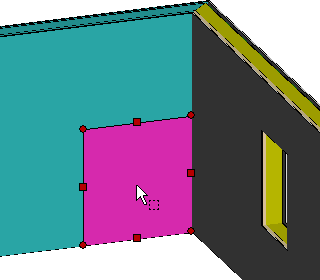
- Right-click to open the context-sensitive menu, and select
 Relocate Material. The Material Relocation dialog box is opened.
Relocate Material. The Material Relocation dialog box is opened. - Use the functions in the dialog box to define the location and size of the material hatch.
- You can select the starting point of the hatch on the face by clicking the Position button.
- You can select the direction of the hatch on the face by clicking the Direction button.
- You can move the hatch on the face by clicking the Point button.
- You can define the size of the hatch on the face by clicking the Click button.
