Placement with 3 Points
Use the function to place an element in a selected place with 3 points that exactly define the location of the element.
- Select the reference point location where the element relocated from its earlier reference point will be placed.
- Select from the element to relocate the 1st direction point P1 that defines the direction.
- Select the location of the direction point P1.
- Select from the element to relocate the 2nd direction point P2.
- Select the location of the direction point P2.
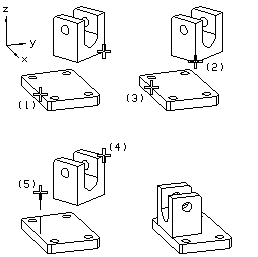
The location of direction point P1 has been selected from the ruler parallel to the line (3).
The location of direction point P2 has been selected from the ruler parallel to the z axis.
