Add a Punch to a Structure
IFC Converter
You can punch a structure using a pipe in an imported IFC model. The structure can be a wall panel, for example. The pipe in the IFC model must be of the IFC object type IfcFlowSegment. Only round punches are currently possible.
Note: Requires that the IFC model has been imported with Vertex BD 2023 (29.0) or a later version that uses the ODA tool for IFC import.
Importing an IFC model requires the add-on option IFC Converter of the Vertex BD software.
After you have imported an IFC model as an object model into the project, you can perform the punch using the function Add Punch to Structure.
- Select the pipes.
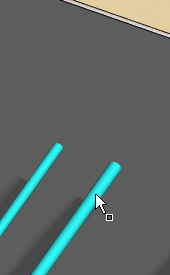
- Right-click to open the context-sensitive menu.
- Select Add Punch to Structure.
- Select the structure (panel).
A dialog box appears showing the diameter of the pipe and the diameter of the hole.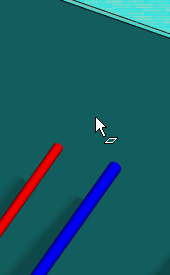
- Enter the diameter of the hole or holes.
- Confirm by clicking OK.

Note:
- This method is suitable if there are a large number of pipes. You can select all pipes at once, and then select the function from the context-sensitive menu.
- The holes are generated for both the frame and sheathing parts.
- You cannot edit the tolerance afterwards.
- This corresponds to the function Generate Utility Holes.
- The holes can be removed using the function Remove Utility Holes.
