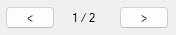Topic Information
IFC Converter
When the BCF file is open, the file topics are displayed in the list in the dialog box. You can open topic information, delete a topic, or add a new topic using the context-sensitive menu functions.
Fill in the topic information in the dialog box.
Dialog Box Options
- All topics
- Click All topics to return to the topic list. If you have changed the topic information, the program will ask you if you want to apply the changes to the topic. The changes are saved every time you close the dialog box with the OK button.
- Topic
- Enter a name for the new topic in the text field.
- Type
- Select one of the following from the list:
- Comment
- Issue
- Request
- Solution
- Status
- Select one of the following from the list:
- Open
- In progress
- Closed
- Reopened
- Description
- Type a description for the topic in the text field.
- Viewpoints
- You can add a view from the model in two different ways:
- Select Viewpoint > Add new viewpoint. Select the objects related to the topic in the 3D model, and select Confirm. A view of the model is updated in the preview window, showing not only the selected objects but also the objects around them.
- Select Viewpoint > Add new viewpoint (selected visible). Select the objects related to the topic in the 3D model, and select Confirm. A view of the model is updated in the preview window, showing only the selected objects.
- Comments
- Add a new comment by clicking the + button. Type the comment in a text box.