BCF File Format
IFC Converter
BCF (BIM Collaboration Format) is an open file format used in construction projects for data exchange between different parties. The BCF file allows you to view text comments and screenshots with the IFC model without containing the geometry of the model itself.
Vertex BD currently supports BCF version 2.1. You can open a version 3.0 BCF file and convert it to a new version 2.1 file, but the special features associated with version 3.0 are not implemented in Vertex BD.
You can manage BCF files with the function Archives |  IFC BCF while the model window is active. The function opens the BIM Collaboration Format
dialog box.
IFC BCF while the model window is active. The function opens the BIM Collaboration Format
dialog box.
You can create a new file or open an existing file using the File menu on the right side of the dialog box. You can open the last open file at the end of the menu.

Create a New BCF File from the Building Model
When the BCF file is open, the file topics are displayed in the list in the dialog box. You can open topic information, delete a topic, or add a new topic using the context-sensitive menu functions.
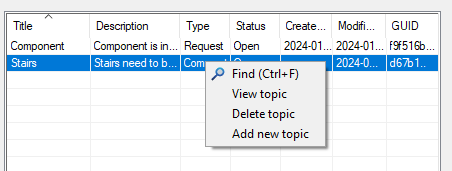
The BCF file is stored in the building folder.
A partner can view the comments and screenshots contained in the BCF file by opening the IFC file created of the building model in, for example, the Solibri Anywhere viewer:

A partner can add new comments and save the BCF file.
You can open the edited file in Vertex BD by selecting Archive |  IFC BCF and in the dialog box File > Open file.
IFC BCF and in the dialog box File > Open file.
