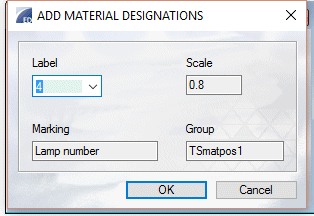Light Fitting Label
Add light fitting labels to a layout.
- On the
 tab, in the Building
group, click
tab, in the Building
group, click  Light Fitting
Label.
Light Fitting
Label. - Define the data in the dialog box. Select the number in the Label field.
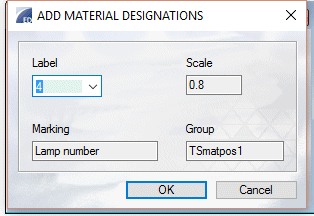
- Select OK.
Add light fitting labels to a layout.
 tab, in the Building
group, click
tab, in the Building
group, click  Light Fitting
Label.
Light Fitting
Label.