Add Holes to Hatch Automatically
You can add all holes drawn onto a hatched area automatically. This requires that the edge lines of one or more holes exist. The edge line of the hole must be a closed line.
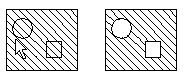
- On the
 tab, in the Hatch group, click
tab, in the Hatch group, click  Add Holes Automatically.
Add Holes Automatically. - Select the hatch to which add the hole.
- Select Confirm.
 Select the hatch and the context-sensitive function Hole to hatch>
Select the hatch and the context-sensitive function Hole to hatch>  Add holes automatically.
Add holes automatically.
Note:
- You can add a hole into a hatch by using the functions in the Hatch dialog box.
