Prefix to dimension figure
In dimensioning, a prefix is added automatically to a diameter and radius dimension and an arc length dimension.
If you want to add another prefix to a dimension to replace the automatically added prefix,
select the function  Prefix.
Prefix.
- Type to the dimension figure the added prefix in the field.
- Select the previously used prefix from the list.
- Select the character from the list by clicking the Character button
in the field.
 Select the special character
Select the special character
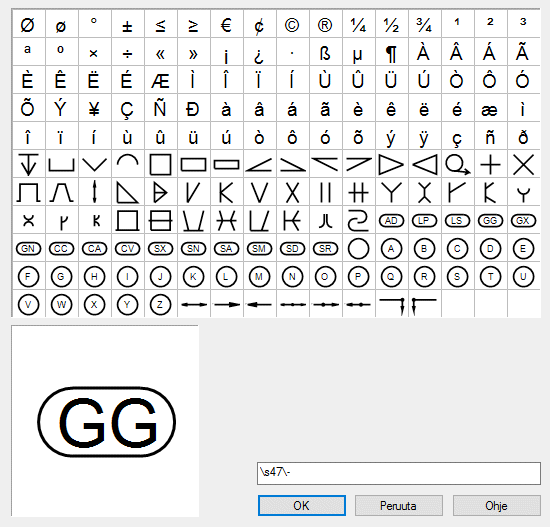
The prefix defined in the field is valid until the field is cleared.
If you want to use the automatic prefix in dimensioning, set the  Prefix function off.
Prefix function off.
