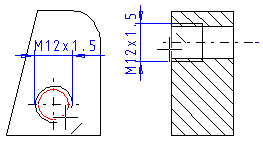Diameter
Dimension the diameter of the circle, and arc in the parallel projection. You can change the dimension properties before selecting the element to be dimensioned.
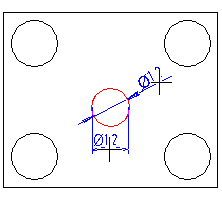
- Select Drawing | Dimensions |
 Fast Dimensioning >
Fast Dimensioning >  Diameter.
Diameter. - Select the dimension properties.
 Dimension Properties (2D)
Dimension Properties (2D) - Select an arc or a circle.
- Select Confirm.
Note:
- Select in the adding of Radius or Diameter dimension the reference line to the the dimension.
 Dimension with Reference Line/Simple Dimension
Dimension with Reference Line/Simple Dimension
 You can dimension the diameter of a cylinder face by selecting the Dimensions function. Select the cylinder face in the projection between the silhouette lines.
You can dimension the diameter of a cylinder face by selecting the Dimensions function. Select the cylinder face in the projection between the silhouette lines.

Note:
- Dimension a thread by selecting the edge of the hole. The thread length is added as a base dimension.