Align Part Numbers
You can align a drawing's part numbers horizontally, vertically, or in a 45 degree angle.
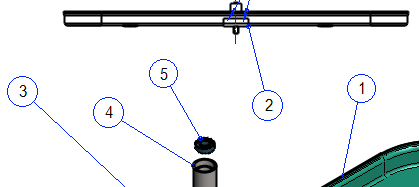

- Select
 tab > Dimensions group >
tab > Dimensions group >  Move.
Move. - Drag the smallest part number to the desired alignment.
- Drag a part number, that is one greater than the previous one, next to the previous part number. You will see a dashed line that is a software's suggestion for an alignment.
- Click on top of the dashed line, and the part number locks on that alignment.
- Move the part number on the line using the mouse.
- Lock the part number's location by clicking.
Note:
- Begin the organizing of the part numbers from the lowest number and proceed in numerical order to the greater numbers.
