Copy group in rotation (2D)
Copy a group around the center point at the desired angle value on the circle. You can define the angle in relation to the reference point either by pointing, or in degrees.
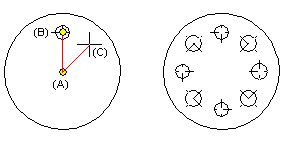
- On the
 tab, in the
tab, in the  Tools group, select
Tools group, select  Copy in rotation.
Copy in rotation. - Click the group you want to copy polar.
- Click the center point (A).
- Enter the number of copies, and select OK.
- Select a reference point (B).
- Click the angular distance (C) in relation to the reference point.
Enter the exact angular distance in degrees by pressing the F8 key.
- Select Confirm.
