Auxiliary Functions for Adding Profiles (2D)
When adding a profile, before selecting the profile points you can select the following auxiliary functions.
Insertion Line Selection
The insertion line determines how the profile is positioned between the selected points. You can select the left edge, middle line or right edge. Select this function before clicking the profile points.



Offset values for profile insertion
You can change the positioning of the profile in relation to the selected points. Offset is the distance of the profile's neutral axis from the selected point. Positive offset is to the right of the profile (looking from the first selected point to the last). The start and end points of a profile have their own Offset values: Offset1 for the starting point and Offset2 for the end point. If there are middle points in the profile, Offset1 is used for the entire profile.
Before selecting the profile points, you can select a function that allows you to click the insertion points in the profile's cross section, enter Offset values or reset the values.
 Click the position points
Click the position points  Entering the Insertion Offset Values
Entering the Insertion Offset Values  Position center line
Position center line
The defined Offset values are displayed on the status bar (Offset1, Offset2).
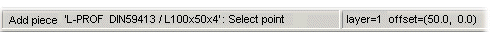
Other auxiliary functions for adding profiles
Before selecting the profile points, you can define the profile adding properties. These properties include adding a profile using two points, selecting the insertion direction, selection of the line parameters and automatic labeling.
 Add a Profile with Two Points
Add a Profile with Two Points Select Line Parameters
Select Line Parameters Select the Positioning Direction
Select the Positioning Direction Automatic Labeling
Automatic Labeling

