Calculate Area Properties in a Drawing
This function can be used to calculate cross section surface area, weight per unit of length, perimeters, moment of inertia, principal axes moment of inertia, and bending resistances.
The calculation of area properties is performed on a cross section drawing.
We recommend defining the origin in a suitable place in the drawing for the calculation of the mass center. For the calculation, select a section pattern from the drawing and specify a material density for it.
You can open the calculation results in a text editor, add them to the drawing as text, save them in a text file or print them out on a printer. Before specifying a position in the drawing for the calculation results, you can activate the text positioning helper function.
Start the calculation.
- On the
 tab, in the Mechanical group, select
tab, in the Mechanical group, select  Quantities, and select
Quantities, and select  Calculate Area Properties.
Calculate Area Properties. - Click the hatch (section pattern).
- Select Confirm.
- Select the material density.
- Choose one of the following as the destination for the calculation results:
- Text Editor - The calculation result is opened in a text editing window.
- Insert to Drawing - Click a position in the drawing for the calculation result.
- Save - Save the calculation result under a file name.
- Output - Print the calculation result on a printer.
- You can add the mass center by selecting Mark Mass Center.
- Exit by selecting Cancel.
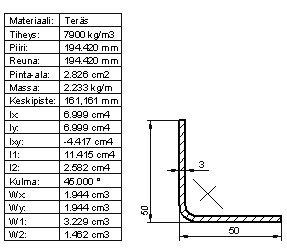
- You can define the calculation method and presentation format of the area properties. The program uses the System/forms/calcu_format formatting file as the default. After selecting the Calculate Area Properties function, press the F8 key, and enter the name of the formatting file.
- You can reset the coordinates in the drawing window by pressing Q.

