Delete a Reference Line Branch
You can remove a branch from a reference line text. You can remove other reference line than the first added reference line from the text.
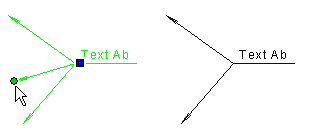
- Select a reference line text.
- Activate the grip point of the start point of the reference line.
- Right-click to open the context-sensitive menu.
- Select Delete Branch.
