Auxiliary Functions in the Context-sensitive Menu
Auxiliary functions may be related to the function you have selected. These functions can be found in the context-sensitive menu. Open the menu by right-clicking at the exact point where you are working. The  symbol of the cursor indicates that auxiliary functions are available.
symbol of the cursor indicates that auxiliary functions are available.


You can select several functions from the menu as long as the cursor is over the menu. The menu closes when you move the cursor outside the menu. You can reopen the menu by right-clicking.
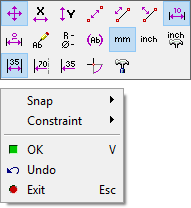
In Vertex 2018 (24.0) and older versions, the auxiliary functions were located in a button menu which opened to the left edge of the working window. You can enable the old functionality by adding a keyword to the ../user/SETUP file:
set.opttb.consen= 0
