Status Bar
The status bar is located at the bottom of the window. The status bar will show a prompt for using the function you have selected, and the coordinates of the cursor.
The example below shows the status bar of a 2D drawing, displaying the x and y coordinates and the dr distance from the last selected point.
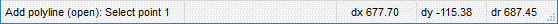
The coordinate window of the status bar has a three-level display method:
- As a default, the coordinates dx, dy and dz are shown. The coordinates dx,dy,dz show the distance of the cursor from the point last selected. In a plane sketch the coordinates dx and dy are shown in the sketch's coordinate system.
- Click the coordinate window. The coordinates X,Y,Z show the distance between the cursor and the absolute origin.
- Click the coordinate window. The coordinates dr, A show the distance from the last selected point.
