Define the Reference Constraints for a Part
Define the reference constraints as follows:
- In the part’s feature tree, right-click Reference Constraints.
- Select New.
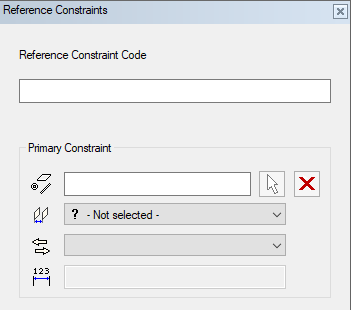
- Enter the Reference Constraint Code.Note: The constraint code must be the same for all parts.
- Select the Primary Constraint by clicking the arrow button and click an element in the model.
- Select the geometric constraint from the list.
- Select the constraint's direction from the list.
- If you selected a distance constraint, enter the value of the distance.
- Define the secondary and third constraint in the same way.
Note: The constraints are in mutual order. If a constraint is saved in such a way that the constraint preceding the specified constraint is missing, the constraints are saved in order ignoring the empty constraints.
