Select the Z Coordinate
The Z coordinate is used to display the covering property of a macro.
When a macro is added to a drawing, its default position is zero (the Z coordinate is 0).
Overlapping macros have a different Z coordinate (Z>0), so that the macro with the largest Z coordinate covers the macro with the smaller Z coordinate.
Changing the Z Coordinate of a Macro
If you wish to place the macro in another height position, you can change the height.
- Select the macro in the drawing.
- Select a new Z value for the contextual toolbar field.
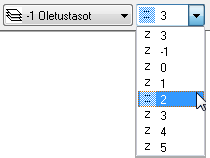
Changing the Z Coordinate when Moving a Macro
When you move a macro, you can enter the Z coordinate value.
