Bind a Light
Rendering
You can bind a light to a point in a part model. This function is not active in an assembly model. You can select auxiliary functions for specifying the connection point.
- In the middle of two points.
- Click connection face.
- Snap to a point on a line.
- Snap to the midpoint of a line.
- Click a point on a face.
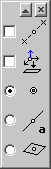
- Select an auxiliary function for specifying the connection point.
- Follow the prompts on the status bar and specify the connection point with the selected auxiliary function.
