Ribbon Bar
Most of the functions are located on the ribbon bar.
- The ribbon has been divided to tabs, and on each tab functions related to each other are grouped together.
- The basic tabs are always visible.
- Contextual tabs open according to the design mode or the selected object.
- Some of the tab functions are either inactive or the tab does not open at all if you do not have the appropriate program options.
- Check the program options This Software Version.
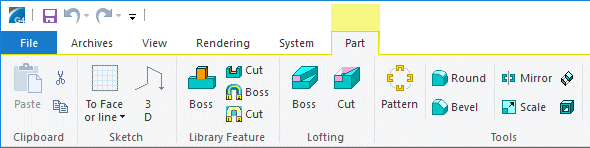
- In the user manual, the ribbon bar functions are mainly referred to as Ribbon bar | Group | Function, for example
- Part | Lofting |
 Boss.
Boss.
- Part | Lofting |
Ribbon bar and modes in Vertex G4
- In the plant design application, Vertex G4 Plant, you can find, in addition to the tabs listed below, e.g. the Isometrics and Platforms tabs and the grouping of functions may differ from Vertex G4.
Archives
- The basic tab that is always visible.
- Here you can find e.g. functions related to archive documents, projects and Flow.
View
- The basic tab that is always visible.
- Here you can find functions related to layers, views, windowing, browsers, comparison of drawings and drawing settings in 2D mode.
- In 3D mode, you can find functions related to projects, limiting, views, windowing, browsers, settings and work area functions.
Rendering
- Always visible basic tab with all functions inactive in 2D mode.
- Here you can find, for example, functions related to drawing methods, lights and the environment.
System
- The basic tab that is always visible.
- Here you can find functions related to database processing and rendering materials.
Point clouds
- Always visible basic tab with all functions inactive in 2D mode.
- Here you can find the functions related to point cloud tools, limiting and surface generation.
Part
- The tab is visible when you are working with part models.
- Here you can find functions related to the clipboard, moving to a sketch, library features, tools, viewing dimensions, faces and deformation.
Assembly
- The tab is visible when you are working with assembly models.
- Here you can find functions related to the clipboard, part model patterns, constraints, tools, collision detection and viewing dimensions.
Sketch
- The tab is visible when you are working with part model sketches.
- Here you can find functions related to drawing lines, line tools, constraints, texts and settings.
3D Sketch
- This tab is visible when you are working on a 3D sketch of a part model.
- Here you can find functions related to drawing lines, line tools, constraints, texts and settings.
Properties
- This tab is visible when you add or edit elements in a 2D drawing.
- Here you can find functions related to style and element properties.
Import
- This tab is visible when you are working with a part model.
- Functions that you may need to analyze and process an imported model when you want to modify it have been collected here.
Sheet-Metal Part
- This tab is visible when you are working with a part model of type Sheet Metal.
- Here you can find functions related to sheet metal parts.
- The functions are available if you have the Sheet Metal Design option
Profiles
- The tab is visible when you have selected one or more profile type parts in an assembly model.
- Here you can find the functions related to the profile cross section, trimming, cutting and joining.
- The functions are available if you have the Profile Structure Design option
Piping
- This tab is visible when adding or modifying pipelines.
- Here you can find functions related to tools, properties and pipe components when adding pipes.
- After selecting a pipe, tools for changing, cutting and connecting are available here.
- The functions are available if you have Piping Design option or use the Vertex G4 Plant program.
Cable Harness
- The tab is visible when you have the 3D Cable Harness Design option available and you are working with an assembly model.
- Here you can find functions related to the addition of cable harnesses and the integration of the electrical design application, Vertex ED.
