Diagram Arc - Three Radius Points
Process and Instrument Design
- On the
 tab, in the Pipelines group, click
tab, in the Pipelines group, click  Diagram Line
Diagram Line  , and select
, and select  Diagram Arc With Three Points.
Diagram Arc With Three Points. - Click a start point, middle point and end point of an arc as radius points.
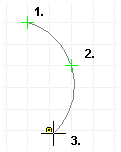
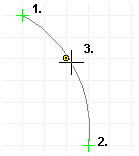
- Select the line properties.
 Diagram Line Properties
Diagram Line Properties
In Context-sensitive Menu
- Click a start point for the arc.
- Do either of the following:
- Option 1 - Click a middle point for the arc, drag the cursor, and then click the end point.
- Option 2 - Click an end point for the arc, drag the cursor over the last clicked point, and then click the middle point of the arc.
- Stop drawing the line at the point you clicked last. Select Confirm.
Note:
- Vertex G4 Plant Design: Start the video help by clicking Shift + left mouse button on the button.
