Video Help - G4 Plant Design
Piping Design / Isogen Isometrics
Start a video help on a button on the ribbon bar.
- Move the cursor over the button.
- Press Ctrl+left mouse button.
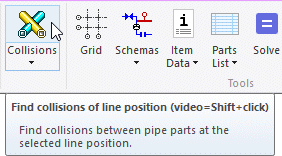
You can also start videos from the help menu.
- Click
 .
. - Select one of the video guides.
