Machined Part in the Feature Tree
General
- In general, only one feature of the machinings is displayed in the feature tree of the machined part: Assembly Machinings
- If machining has been done on several assembly levels, then there is one assembly machining feature in the tree for each assembly level.
Assembly Machinings
- Machinings visible in the feature tree
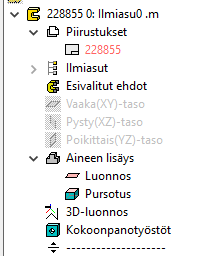
- Machinings hidden in the feature tree
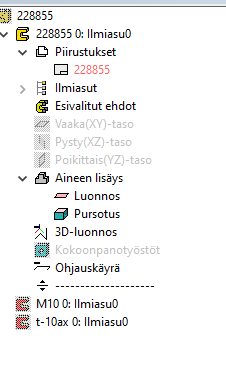
Tip Text of a Machined Part
The tip text of the machined part tells you at which assembly level and with which parts the part has been machined.
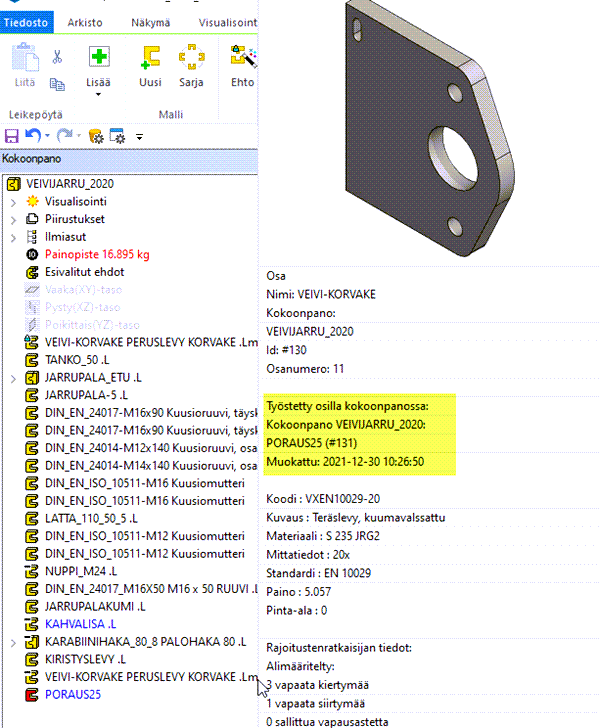
Note: If the function Machining features > Delete is performed at the assembly level, the feature Assembly Machinings is hidden, if there are other features after it. When the machinings are performed again, it is displayed. In this way, its position in the feature history remains the same, which is necessary if constraints have been given to the geometry created by machining in later sketches.
