Add a Window Grille
You can add a grille to a window by selecting an accessory to its glass opening.
- Activate the model window.
- Select Modeling | Wall Layout |
 Window Grilles and Accessories.
Window Grilles and Accessories. - Select the opening type from the auxiliary function menu which opens by right-clicking.
 Doors
Doors Interior doors
Interior doors Windows
Windows
- Select the glass opening. You can select several glass openings with the Ctrl key pressed down. Select all the glass openings of the opening type by pressing Ctrl+A.
- Select Confirm. The Door or Window Accessories dialog box opens.
- Select the tab Pane accessories in the dialog box.
- Tick the Grilles checkbox. If you wish to add two window grilles to the same pane (for example own grilles for the bottom and top of the pane), select both the Grilles check boxes, and select a grille of its own for both from the browser.
- Click the Select button. The browser is opened.
- Open the desired folder and double-click a thumbnail to select a window grille.
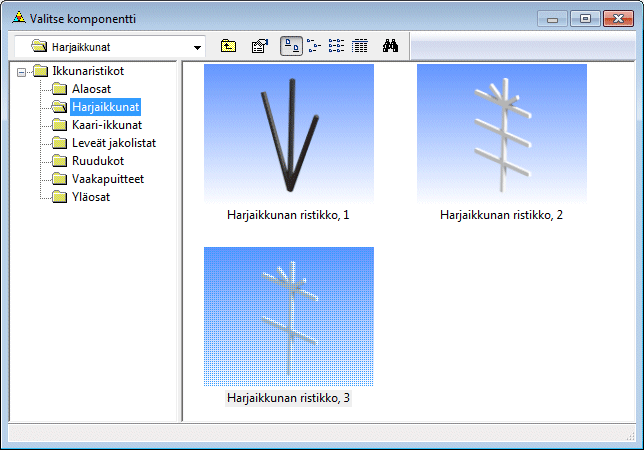
- Confirm by clicking OK.
