Edit the Section Depth from the Grip Point
All objects from the generation model that are between the section line and cutting depth are included in the section. With a section depth of 0, all objects that are in the direction of the section from the section line, are included. You can edit the section depth by moving the arrow grip point in the floor plan drawing.
- Select the section symbol in the floor plan drawing.
- Click the arrow grip point.
- Section depth is 0:

- Section depth is unequal to 0:
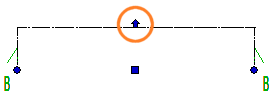
- Section depth is 0:
- Click the new location.
Note: You can edit the section depth also by editing the section’s properties.
