Add Basic Stairs
Add a complete basic stair to a building as follows:
- Select one of the following in the Accessory Component group on the Modeling tab:
 Straight Stairs
Straight Stairs L Stair
L Stair U Stair
U Stair Y Stair
Y Stair
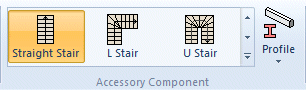
- Select the stair parameters in a dialog box.
- If necessary, change the reference point of the stairs, rotate or mirror the stairs, or select another auxiliary function from the menu which opens by right-clicking.
- Select the location of the stairs.
Note: With the stair tool, you can design and add curved and spiral stairs in addition to basic stairs. You can also add a railing to the stair.

