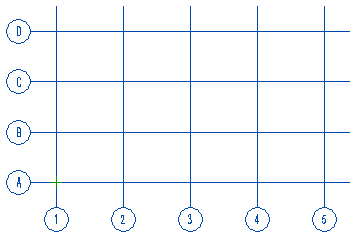Add a Rectangular Grid
Architectural
- Select Modeling | Zone |
 Grid.
Grid. - Select Rectangular.
- Set the parameters of the rectangular grid.
- Change the elevation position of the grid with the additional function Z, if necessary. The default height is Z=0.
- Click the position of the lower left corner of the grid.
- Click the horizontal direction of the grid. The cursor has by default been locked in the x axis direction, but by switching the locking off with the keyboard function U the horizontal direction of the grid can be clicked in any direction.
- Type a name for the grid.
An example of a rectangular grid. The lower left corner is at the absolute origin.