Add a Polar Grid
Architectural
- Select Modeling | Zone |
 Grid.
Grid. - Select Polar.
- Set the parameters of the polar grid.
- If necessary, change the elevation position of the grid with the additional function Z.The default height is Z=0.
- Click the position of the reference point.The reference point of the polar grid is the intersection point of the first module line parallel to the radius and the first module line parallel to the arc.
- Click the direction of the tangent of the arc at the reference point.
- Type a name for the grid.
An example of a polar grid. Some of the definable parameters are indicated in the figure. The absolute origin has been selected as the location of the reference point, and the direction of the straight line tangential to the arc has been selected according to the arrow pointing away from the reference point.
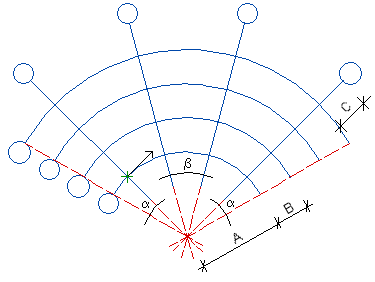
a = Extension of the module line parallel to the arc
b = Spacing of the module lines parallel to the radius
A = Radius of first arc
B = Spacing of module lines parallel to the arc
C = Extension of the module line parallel to the radius
 = Reference point of the grid.
= Reference point of the grid.

