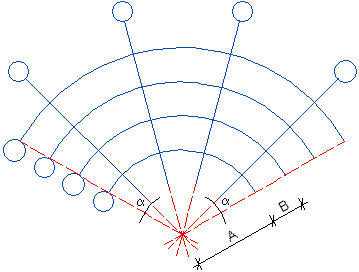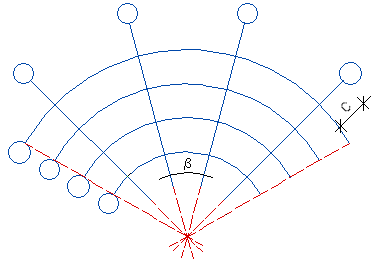Polar Grid
Architectural
The parameters of the module lines parallel to the arc and radius as well as the label parameters of the polar grid are defined in a three page database view.
Tab: Arc
The parameters of the module lines parallel to the arc are set on the first page of the database view.
- Number of lines
- Type the number of modules parallel to the arc.
- Radius + Spacing
- Type the radius of the first arc + module spacing of other modules, for example, where the radius of first arc is 10000 and the module spacing is 4000.
- Extension
- Type the module line extension outside the grid in degrees.
- Labeling system
- Select from the list.
- First label
- Type the label of the first module line according to the selected labeling method.
- Label direction
- Select the direction of the module line label from the list.
- Label start
- Select X from the list, if you want to insert the label at the start of the arc.
- Label end
- Select X from the list, if you want to insert the label at the end of the arc.
Tab: Radial
The parameters of the module lines parallel to the radius are set in the same way.
- Number of lines
- Type the number of modules parallel to the radius.
- Spacing
- Type the module spacing in degrees.
- Extension
- Type the module line extension outside the grid.
- Labeling system
- Select from the list.
- First label
- Type the label of the first module line according to the selected labeling method.
- Label direction
- Select the direction of the module line label from the list.
- Label inside
- Select X from the list, if you want to insert the label at the end of the module line inside the arc.
- Label outside
- Select X from the list, if you want to insert the label at the end of the module line outside the arc.
Tab: Labels
- Label height
- Type the height of the module line labels.
- Label frame symbol
- Select the shape of the label frame from the list.
- Frame symbol size
- Select a multiplier, which defines the size of the frame, from the list. The height of the label text is multiplied with the selected multiplier.
Prevent Delete
You can select the property Prevent Delete for a grid. This prevents accidental deletion of the grid. To delete a grid, first open the grid properties and clear the Prevent Delete option.